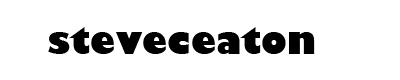Have you ever wanted to add a bit of personality to your slides presentations? Slides can be used to show information, but they can also be used to create a visually appealing piece that will draw the viewer in. These creative slides use artistic and illustrative images to make the information more interesting to see. Whether you are looking for a unique way to present data, or just want to add some extra pizzazz to your presentation, these creative slides will help you do just that!
How to create creative slides
In order to create slides that are visually appealing and interesting to look at, it is important to understand the basics of graphic design. When creating slides, it is important to use strong graphics, crisp fonts, and vivid color palette. It is also important to use a variety of images and illustrations to help tell a story or emphasize a point.
Here are a few helpful tips to get started:
-Start by brainstorming ideas with your team or classmates. This will help you come up with some creative visuals that everyone will be happy with.
-Once you have some ideas, use Adobe Photoshop or another photo editing software to create your slides. There are many different ways to create slides, so there is no wrong way to do it.
-Be sure to test out your slides before presenting them in front of a large audience. This will help ensure that the information is easy to follow and the presentation is on target.
How to use creative visuals to improve the presentation of information
There are many ways that creative visuals can be used to improve the presentation of information. By breaking up a complex idea into visually interesting chunks, you can make it more palatable for viewers. Using vibrant colors and patterns can create a striking visual that draws attention to important points. Additionally, artistic images can add interest and dimension to your slides. They can help to keep viewers engaged and focused on the material being presented.
One of the most common uses of creative visuals is to break up lengthy blocks of text into more manageable chunks. By using lively colors and eye-catching images, viewers can quickly scan through a slide presentation in order to learn the key points. Additionally, artistic images can be used to create a sense of motion or intensity within a slide. This can help to keep viewers on their toes and engaged with the material being presented.
In conclusion, creative visuals can be an incredibly powerful way to improve the presentation of information. By using vibrant colors and striking visual elements, you can create a memorable and effective presentation.
Examples of creative slides that use artistic images and illustrations to tell a story or emphasize a point
One way to add more visual interest and impact to your slides is to use images that tell a story or illustrate key points. A good example of this is the slide shown below, which highlights the benefits of using a REST API for web app development.
The slide uses illustrative images and illustrations to help explain the key points. The image of a building with geese flying over it illustrates the importance of using an API, while the image of a computer screen with a code snippet demonstrates how easy it is to use one. The text below the photo provides additional information about the slide and its contents.
This slide uses artistic images and illustrations to highlight the benefits of using an API and illustrate how easy it is to use one.
Slides can be a great way to make information more interesting to look at. By using creative visuals, you can communicate your message in a more visually appealing way.